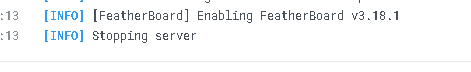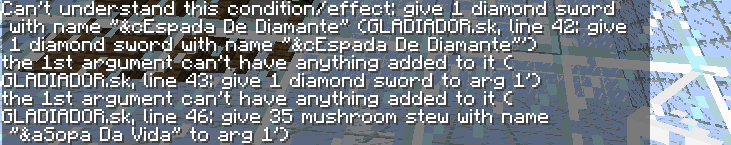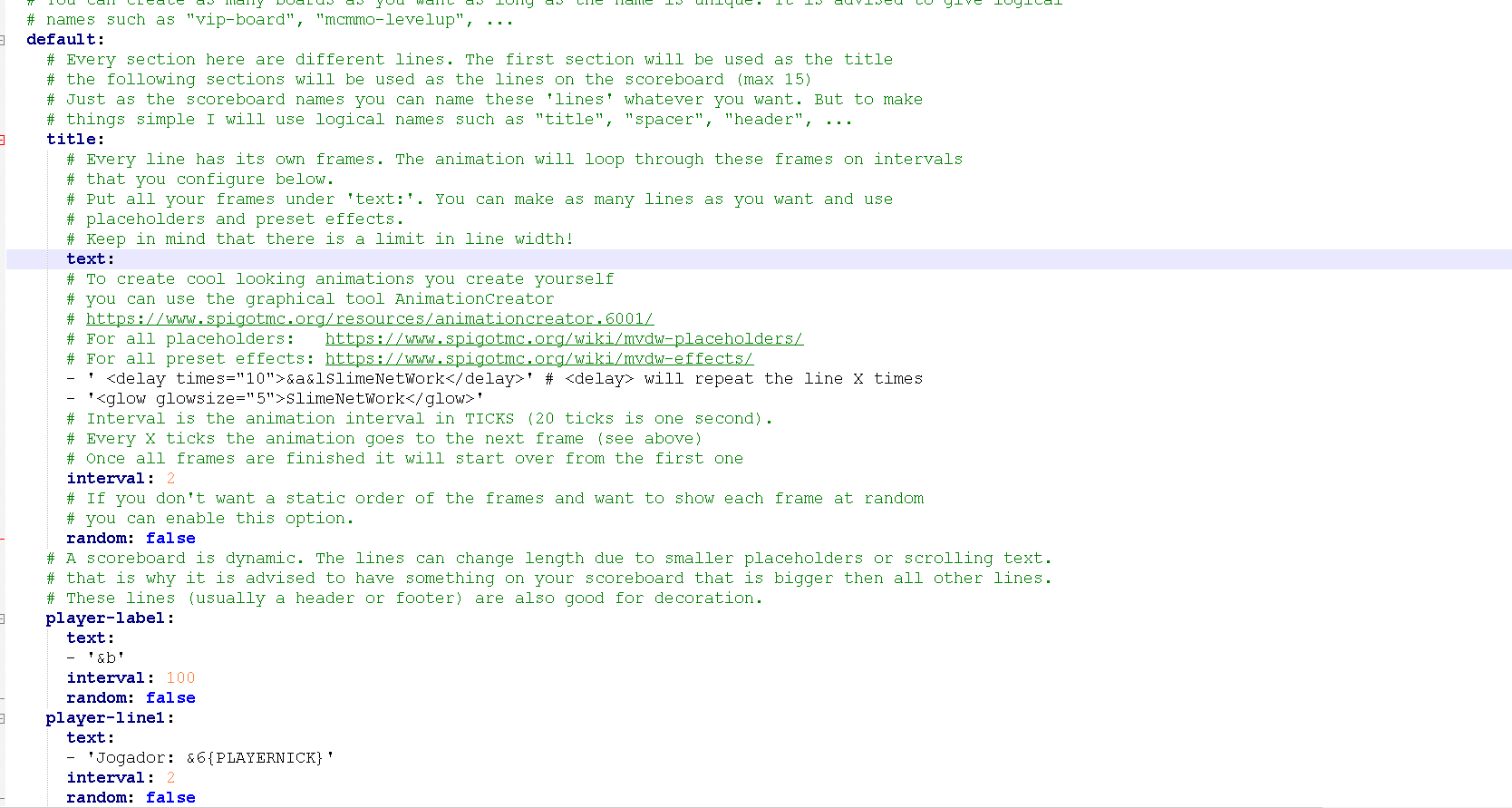-
Total de itens
81 -
Registro em
-
Última visita
Sobre thyago1

Meios de comunicação
-
Discord
n tenho
-
Instagram
n tenho
-
X (Ex-Twitter)
n tenho
-
WhatsApp
19 996966298
Informações pessoais
-
Sexo
Masculino
-
Localização
limeira brasil
-
Nick do Minecraft
zThyPvpTK
Últimos Visitantes
O bloco dos últimos visitantes está desativado e não está sendo visualizado por outros usuários.
-
-
vo ver aq
-
na minha config n tem isso # ------------------------------ # # # FeatherBoard 1.9.0 # Runs like a feather on your server # (c) Maxim Van de Wynckel # # ------------------------------ # # Permissions: To use the action groups give them the permission # featherboard.group.<group> # Make sure to remove them from the other groups # when giving a new permission. # Variables: These variables can be used in the TEXT section # of both the header as the footer. # # {PLAYER} - Player name # {PLAYERNICK} - Player nickname # {SERVER} - Server name # {PLAYERCOUNT} - Server player count # {BUNGEECOUNT} - Bungee network player count # 850+ more ... see spigot page # Formatting: These are formatting tags allowing you to format the animations # or placeholders. # # Substring: This allows you to split a word (even a placeholder) in parts # example: <substring begin=0 end=3>Hello World</substring> = Hel # usage: This can be used to split placeholders when creating a typewriter # or to split the colors in a placeholder. # # Scroll: This creates a scrolling animation of the text inside it. It accepts # two arguments (the length and space between scrolls). # example: <scroll width=20 spaces=20>&2This is a &atest</scroll> # # PLENTY MORE! See spigot page #~~~~~~~~~~~~~~~~~~~~~~~~~~~~~~~~~~~~~~~~~~~# # GENERAL PLUGIN SETTINGS #~~~~~~~~~~~~~~~~~~~~~~~~~~~~~~~~~~~~~~~~~~~# ## Config version (DO NOT EDIT) config: 1 ## Language file lang: 'en' ## Debug mode debug: false ## Log to file log: true ## Update checking update: check: true # RECOMMENDED YOU LEAVE THIS TRUE #~~~~~~~~~~~~~~~~~~~~~~~~~~~~~~~~~~~~~~~~~~~# # PLUGIN SPECIFIC SETTINGS #~~~~~~~~~~~~~~~~~~~~~~~~~~~~~~~~~~~~~~~~~~~# # Tweaks to increase performance (Use at own risk) tweaks: # This option does not send scoreboard remove packets # to the client on quit. This can increase performance on servers # where players quit a lot (hubs, ...) # # Removal of the plugin requires you to manually delete the scoreboard.dat in the worlds # /data folder # # Enabling this can cause the scoreboard not to work anymore. Use at your own risk keepScoreboardOnQuit: false # Anti Flicker will use a new engine that will allow you to use fast animations # without any flicker. This is an EXPERIMENTAL feature and it asked to post bugs # and problems that only occur with this option enabled in a Spigot private message. # Using this option shortens the maximum length for 1.8 servers to around 26~28 chars # but this is an increase for 1.7 clients (that default only have 16 characters) # IF YOU ARE HAVING PROBLEMS. TRY TO TURN THIS OFF FIRST antiflicker: true # A list of different scoreboards boards: default: title: # The first element in the group will be title. # We will show the server name animated, with a glow effect every 20 sec text: - ' <delay times=20>&f&lMINESECURE</delay> ' - ' &e&lM&f&lINESECURE ' - ' &6&lM&e&lI&f&lNESECURE ' - ' &e&lM&6&lI&e&lN&f&lESECURE ' - ' &f&lM&e&lI&6&lN&e&lE&f&lSECURE ' - ' &f&lMI&e&lN&6&lE&e&lS&f&lECURE ' - ' &f&lMIN&e&lE&6&lS&e&lE&f&lCURE ' - ' &f&lMINE&e&lS&6&lE&e&lC&f&lURE ' - ' &f&lMINES&e&lE&6&lC&e&lU&f&lRE ' - ' &f&lMINESE&e&lC&6&lU&e&lR&f&lE ' - ' &f&lMINESEC&e&lU&6&lR&e&lE ' - ' &f&lMINESECU&e&lR&6&lE ' - ' &f&lMINESECUR&e&lE ' - ' &f&lMINESECURE ' # Interval the animation loops in ticks (20 ticks = 1 sec) # If you need waiting intervals look at the DELAY placeholder interval: 3 # Do you want to randomize the animation frames? random: false header: # A header is recommended to make sure the scoreboard remains the same size text: - '&6~~~~~~~~~~~~~~~~~~~~~' interval: 100 random: false player-label: # You can add elements to the group and name them like you want # Lets make a static label text: - '&b&l> &e&lPlayer:' interval: 100 # The interval is not important since its just 1 static text. # Do you want to randomize the animation frames? random: false player: # Under the label we will show the actual player name text: - '<delay times=4>&f&o{PLAYER}</delay>' - '<delay times=1>&7x:&f{x} &7y:&f{y} &7z:&f{z}</delay>' interval: 100 # Do you want to randomize the animation frames? random: false spacer-player: # This is a spacer an empty line text: - '' interval: 100 # Do you want to randomize the animation frames? random: false news-label: text: - '&b&l> &e&lNews:' interval: 100 # Do you want to randomize the animation frames? random: false news: # Lets create some animated news # News is something you need to write quick # and usually you don't want to spend ages on creating # some cool effect. That is why FeatherBoard features # several presets you can use. text: - '<scroll width=28>&cBreaking news! &7This server is now using one of the coolest plugins ever!</scroll>' interval: 1 # When using preset effects. The interval will apply to that effect # Do you want to randomize the animation frames? random: false spacer-news: # Another spacer (empty line) text: - '' interval: 100 random: false moneytimesplayed-label: #Switch between site, times played and health text: - '&b&l> &e&lSite:' - '&b&l> &e&lPlayed:' - '&b&l> &e&lHealth:' interval: 100 random: false moneytimesplayed: #Switch between site, times played and health text: - 'www.mvdw-sofware.com' - '{stat_timesplayed}' - '{healthbar}' interval: 100 random: false spacer-money: # Another spacer (empty line) again you don't need to call this 'spacer' text: - '' interval: 100 random: false server-label: # Server status label text: - '&b&l> &e&lServer Status:' interval: 100 random: false server: # Server status (ram and tps) text: - '<repeat times=200>{usedram} &7MB &8&l/ &f{totalram} &7MB</repeat>' #Refresh the ram 200 times - '<repeat times=100>{tps_rounded} &7TPS &7&o(Avg {avgtps_rounded})</repeat>' #Refresh the tps 100 times interval: 1 random: false footer: # A footer is recommended to make sure the scoreboard remains the same size text: - '&6~~~~~~~~~~~~~~~~~~~~~' interval: 100 random: false
-
"SKRIPT" "SKRIPT" mais ******** q isso nem eu sei luan2727 vo testar aq
-
cara se alguem tivesse me ajudado ia parar com a pergunta mais eu n sei to procurando faz 3 messes
-
queria q o featheboard ficase a scoreboard em alguns mundos soque n sei fazer isso n sei nem se tem como se n tiver quero saber um pl de scoreboard q suporta o skript e q de pra por em mundos separados
-
cara sim ja fis varios post mais n resolverao a maioria fica la por mt tempo e ninguem liga e vo aprender do scrematics
-
ent eu ainda n sei mt de skematic tem como eu te enviar o codico e vc fazer pra min a e tenho outra duvida q se poderia fazer pra min ou se so me ajudar msm queria saber como faço uma scoreboard aparecer so em um mundo command /thebridge [<text>] [<text>]: trigger: if arg 1 is "sair": if {entrar.%player%} if arg 1 is "ff": set {jata1} to false set {jata2} to false set {jata3} to false set {jata4} to false set {jata5} to false set {jata6} to false if arg 1 is not set: send "teste" if arg 1 is "entrar": if {entrar.%player%} is false: if {set1} is true: if {jata1} is false: send "&b[The Bridge] &7Bem Vindo Ao The Bridge" teleport player to {spawn1} set {jata1} to true set {entrar.%player%} to true stop if {set2} is true: if {jata2} is false: send "&b[The Bridge] &7Bem Vindo Ao The Bridge" teleport player to {spawn2} set {entrar.%player%} to true set {jata1} to true stop if {set3} is true: if {jata3} is false: send "&b[The Bridge] &7Bem Vindo Ao The Bridge" teleport player to {spawn1} set {jata3} to true set {entrar.%player%} to true stop if {set4} is true: if {jata4} is false: send "&b[The Bridge] &7Bem Vindo Ao The Bridge" teleport player to {spawn1} set {jata4} to true set {entrar.%player%} to true send "Começando Em 10 Segundos" send player title "&C10 SEGUNDOS" with subtitle "&E-> &610 Segundos Para Iniciar A Partida &e<-" for 2 seconds wait 5 seconds send player title "&C5 SEGUNDOS" with subtitle "&E-> &65 Segundos Para Iniciar A Partida &e<-" for 1 seconds wait 1 second send player title "&C4 SEGUNDOS" with subtitle "&E-> &64 Segundos Para Iniciar A Partida &e<-" for 1 seconds wait 1 second send player title "&C3 SEGUNDOS" with subtitle "&E-> &63 Segundos Para Iniciar A Partida &e<-" for 1 seconds wait 1 second send player title "&C2 SEGUNDOS" with subtitle "&E-> &64 Segundos Para Iniciar A Partida &e<-" for 1 seconds wait 1 second send player title "&C1 SEGUNDOS" with subtitle "&E-> &64 Segundos Para Iniciar A Partida &e<-" for 1 seconds wait 1 second send player title "&cComeçando" with subtitle "&E-> &aPatida INICIADNO &e<-" for 1 seconds give 1 end portal frame with name "&6&lAperte Para Colocar O Spawner &cNAO COLOQUE NO CHÃO" to player stop else: send "&b[Skywars] &7Partida Esta Cheia" if arg 1 is "admin": if arg 2 is "setlobby": set {sw.lobby} to location of player send "&B[The Bridge] &7Lobby Setado" if arg 2 is "resetartudo": set {set1} to false set {set2} to false set {set3} to false set {set4} to false set {set5} to false set {set6} to false set {set7} to false set {set8} to false if arg 2 is "setspawn": set slot 8 of player's inventory to 1 redstone torch with name "Aperte Para Sair" give 1 end portal frame with name "&6&lAperte Para Colocar O Spawner &cNAO COLOQUE NO CHÃO" to player on rightclick with ender portal frame: if {set1} is false: send "&B[Skywars] &7Spawner 1 Colocado !" set {spawn1} to location of player set {set1} to true stop if {set2} is false: send "&B[Skywars] &7Spawner 2 Colocado !" set {spawn2} to location of player set {set2} to true stop if {set3} is false: send "&B[Skywars] &7Spawner 3 Colocado !" set {spawn3} to location of player set {set3} to true stop if {set4} is false: send "&B[Skywars] &7Spawner 4 Colocado !" set {spawn4} to location of player set {set4} to true stop if {set5} is false: send "&B[Skywars] &7Spawner 5 Colocado !" set {spawn5} to location of player set {set5} to true stop if {set6} is false: send "&B[Skywars] &7Spawner 6 Colocado !" set {spawn6} to location of player set {set6} to true stop on rightclick with redstone torch: clear the player's inventory send "Vc Saiu Do Modo Spawn"
-
to fazendo um skript de the bridge e quero saber como faço pra resetar o mapa mais tipo n todos os blocos so alguns
-
vou expecificar oq eu quero quero um SKRIPT um SKRIPT n quero pl quero uma scoreboard por mundo expecifico N QUERO PL
-
command /aceitar [<offlineplayer>]: trigger: if arg 1 is not set: send "&bGLADIADOR &7Player Não Setado" if offlineplayer-arg 1 is online: if {conviteen********.%player%} is true: give 1 diamond sword with name "&cEspada De Diamante" give 1 diamond sword to arg 1 wait 3 ticks give 35 mushroom stew with name "&aSopa Da Vida" to player give 35 mushroom stew with name "&aSopa Da Vida" to arg 1 wait 3 ticks set helmet slot of player to a iron helmet named "&e&lArmadura {Kit->Pvp}" to player set helmet slot of player to a iron helmet named "&e&lArmadura {Kit->Pvp}" to arg 1 wait 3 ticks set chestplate slot of player to iron chestplate named "&e&lArmadura {Kit->Pvp" set chestplate slot of player to iron chestplate named "&e&lArmadura {Kit->Pvp" to arg 1 wait 3 ticks set legging slot of player to iron leggings named "&e&lArmadura {Kit->Pvp" set legging slot of player to iron leggings named "&e&lArmadura {Kit->Pvp" to arg 1 wait 3 ticks set boot slot of player to iron boots named "&e&lArmadura {Kit->Pvp" set boot slot of player to iron boots named "&e&lArmadura {Kit->Pvp" to arg 1 wait 3 ticks teleport player to {pos1::pvp2} teleport offlineplayer-arg 1 to {pos2::pvp2}
-
ent eu fiz um sistema pra dar uns itens pro cara quando ele dar comando mais eu quero q o outro cara tmb ganhe esses itens e ta dando erro se liga
-
MINHA HOST TIRA O SRV.PROPERTIES
-
-